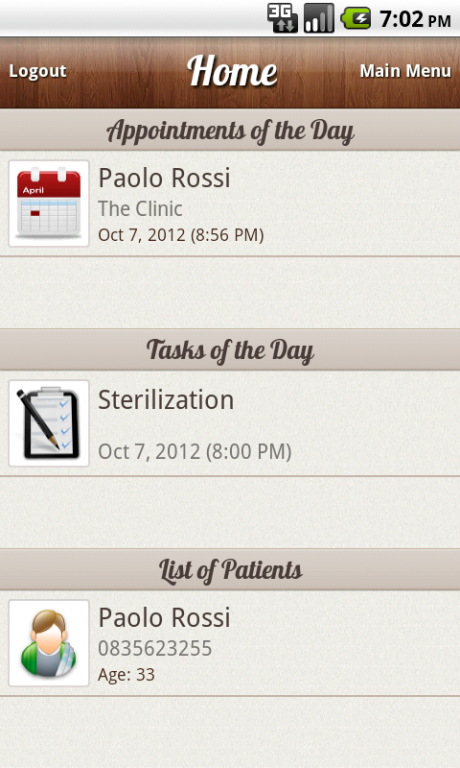Droid Medical Office LITE 2.4
Paid Version
Publisher Description
"DroidMedicalOffice LITE" (dMO Lite) is an Android application for Doctors. dMO Lite is an app very useful in Medicine and Surgery to the management of medical office. dMO Lite is available in English, Italian, Spanish, Russian, Korean and Japanese. dMO Lite offers the features that you see on our web site. dMO Lite works on Android 2.2 (onto 2.2 the Korean is in working), 2.3.x (idem), 3.0, 4.1.x, 4.2.x. If you need more info about please contact us or read our help on line. dMO Lite can support your daily work with really small price. dMO Lite is optimized for Dentists too:"DroidDentalOffice LITE" (dDO Lite)
The lite version of the application, called "dMO Lite", is identical at complete version, called "dMO", except of the three pdf (quote,invoice and recipe) that in "dMO Lite" there aren't. You can migrate to the complete version "DroidMedicalOffice" (dMO), importing the data created with this lite version (dMO Lite).
dMO Lite requires an internet connection or wifi, after the licence validation (1 or 2 sec) you can work offline.
The licence validation is necessary to avoid illegal copies.
If you have internet the problem doesn't arise.
About Droid Medical Office LITE
Droid Medical Office LITE is a paid app for Android published in the Health & Nutrition list of apps, part of Home & Hobby.
The company that develops Droid Medical Office LITE is ICS NextGenerationTeam SRL. The latest version released by its developer is 2.4.
To install Droid Medical Office LITE on your Android device, just click the green Continue To App button above to start the installation process. The app is listed on our website since 2013-12-28 and was downloaded 5 times. We have already checked if the download link is safe, however for your own protection we recommend that you scan the downloaded app with your antivirus. Your antivirus may detect the Droid Medical Office LITE as malware as malware if the download link to com.dmolite.activities is broken.
How to install Droid Medical Office LITE on your Android device:
- Click on the Continue To App button on our website. This will redirect you to Google Play.
- Once the Droid Medical Office LITE is shown in the Google Play listing of your Android device, you can start its download and installation. Tap on the Install button located below the search bar and to the right of the app icon.
- A pop-up window with the permissions required by Droid Medical Office LITE will be shown. Click on Accept to continue the process.
- Droid Medical Office LITE will be downloaded onto your device, displaying a progress. Once the download completes, the installation will start and you'll get a notification after the installation is finished.